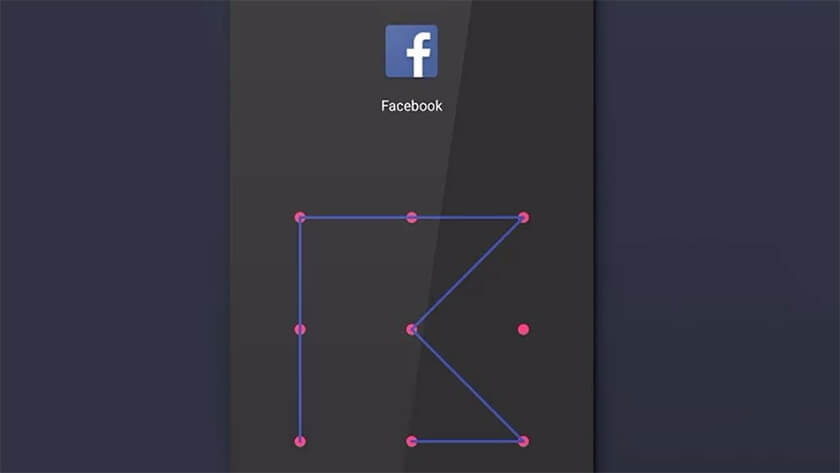Having an app lock can be useful. It’s good for security and it’ll keep people out of your business. However, like most security concerns, having an applock isn’t always necessary. In fact, in most situations, you probably don’t actually need one.
So what is an applock? Good question. Let’s explore what an applock is, what it does, and whether or not you need one.
What is an applock?
An applock is a security feature that sits above your other apps. It prevents access to your apps without a password. So, even if your phone is unlocked, if you have an applock on Facebook, people can’t get into your Facebook app without the password. It works a lot like a lock screen on your phone but for individual apps.
There is a bit of confusion around the subject. That’s mostly because every operating system is a little different. Most desktop operating systems don’t have one installed by default. Likewise, most mobile operating systems don’t either, with iOS the exception to the rule, via its Settings. For all other systems, you’re going to have to download a third-party app to get this functionality.
But, the good news is that’s all there is to it. Once downloaded, you set up the applock for the apps you want to keep private. From that point forward, entering those apps requires a password of some sort. It can be a good way to keep prying eyes out of your social media, your kids out of whatever app store you have, and keep friends out of your photos or messages or dating apps. Some applocks even take photos as people try and get into your locked apps, which might help if you need to prove someone is being unscrupulous.
Where do I get an applock?
It depends! There are a bunch of applocks in the Google Play Store for Android phone owners. iOS has one already, but there are apps in the App Store as well. Desktop operating systems don’t really have one in place as security and admin privileges are quite different. Most people use web browsers and websites rather than apps, which generally require logins to accounts, while apps generally remain logged in. Plus, it’s harder to steal a laptop than it is to steal a phone.
That said, there are a couple of applocks in the Microsoft Store, iTunes, and whatever app installer you use on Linux. It’s really just a matter of finding them, downloading, installing, and setting up locks on the apps you want to lock down. For iOS users, look around your Settings app and it should be there.
We can’t stress enough that the only OS with decent applocks is Android. Microsoft has admin privileges as does Linux and Mac. iOS has an applock built-in. Really, that’s it. Third party apps on those platforms won’t perform as well as the stuff that you already have access too.
Do I really need an applock?
Now we get to the meat and potatoes of this post. Applocks can be effective in certain situations. Let’s quickly outline those:
When do you need an applock:
- People who have kids should probably get one. That’s especially true if your kids use your phone for various activities like watching YouTube or playing kids games. Set up the applock right and you can keep your kids out of your camera, gallery, social media, banking apps, and even out of your app store to prevent unwanted purchases. This is more about avoiding accidents and unwanted taps.
- People who share a single device can probably use one as well. Sharing a device among a single family or group of roommates may warrant a little security. You don’t want your roommate getting in and messing with your game files. As a parent, you probably want to keep your kids from buying a bunch of stuff in the app store with your credit card.
- Any situation where you don’t want someone snooping on your phone. Sometimes this is for innocent reasons. Sometimes it’s not. We’re not here to judge you. An applock is a great way to keep people out of specific apps. Especially for things like banking apps, social media, messaging apps, your photo gallery, dating apps, and similar apps.
When you don’t need an applock:
- Pretty much any other situation other than the ones described above. Just set a good lock screen (PIN, pattern, fingerprint, whatever). That’ll keep people out of your business far more effectively than an applock.
How secure are applocks?
Here’s the thing, folks. Applocks aren’t that effective. Hackers can bypass them relatively easily. They’re really just another app running on your device for most operating systems. iOS is a notable exception. That applock is at the system level and harder to bypass. However, on most other devices, it’s not all that difficult.
Thus, you shouldn’t depend on it as a main form of security. The main form of security is back at the system level, where your mobile devices uses a fingerprint lock or FaceID now. Having a functioning lock screen with a PIN, password, fingerprint lock, or FaceID/face unlock makes your device infinitely safer than any applock. It’s really good for keeping the kids out of the Play Store or keeping your friend out of your mobile game but once you’ve unlocked your phone it’s open season. The problem is that you’re basically stopping honest people with your applocks, those who just want to quickly snoop, or kids who just want to press every button until something happens. A persistent thief who’s trying to extract all your data can likely break an applock without too much of a hassle.
Deeper security is a wider issue we’re not really covering here: applocks do their job in basic prevention of problems, not high-tech security.
Wrap up
Applocks can be useful. However, it’s really easy to overstate their security and usefulness. They’ll keep an inexperienced, non-tech savvy person out of a few apps. That’s about all you should be using it for. Any other situation and you risk compromising your private data, your photos, your money, and your personal life. Trust us, put up a good lock screen with a PIN, pattern, face unlock, or fingerprint. It’s safer that way.