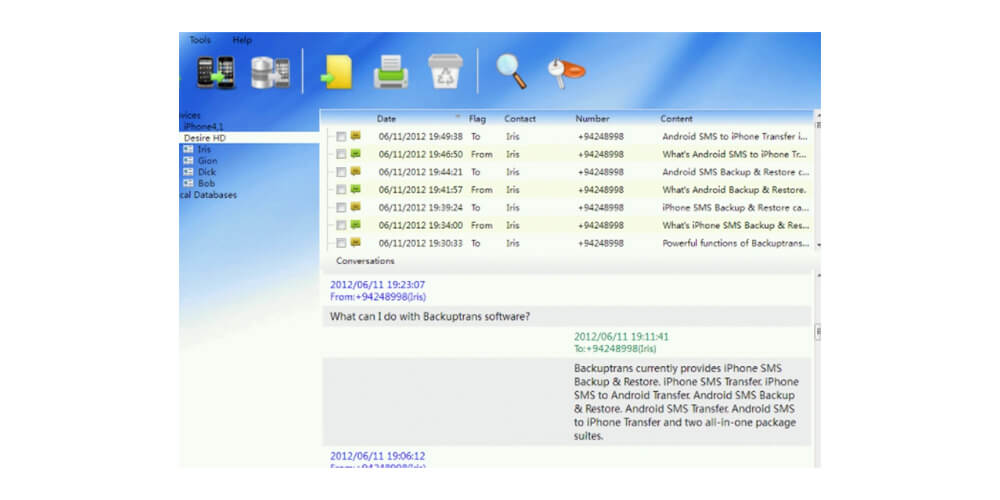When you have several devices, it is vital to use a single software to manage files on your Android and iPhone devices. The truth is that managing messenger and WhatsApp is quite challenging. That is because seamless transfer technology between iPhone and Android can be tough to achieve. Fortunately, there is software known as Backuptrans that can easily manage your WhatsApp no matter the device you use. You can even print text messages with Backuptrans. However, is it powerful as its developers claim?
You should note that the Backuptrans iPhone/Android WhatsApp transfer tool has various functions. The main functions include restore, transfer, iTunes restore, and backup.
Backuptrans Features
Backup Review
The backup is meant to save vital content of WhatsApp on the iPhone/Android to a secure computer. You will find the backup function quite commendable. In fact, within seconds, all your WhatsApp messages are successfully backed into the local database.
Transfer Review
You should note that this is the critical function of this software. Ideally, it can transfer your WhatsApp messages from iPhone to Android phone and vice versa.
Restore Review
With this feature, you can restore your WhatsApp messages from the PC to your Android device or iPhone. Remember that this restore function is quite different from the iCloud/iTunes backup recovery, and it will not affect the existing content and settings on the device.
iTunes Restore Review
In this case, you can restore your iTunes backup to another iPhone or Android phone. This is an important feature if you have lost or damaged your iPhone.
Pros of Backuptrans
With Backuptrans, you can transfer audio, pictures, video, and messages from WhatsApp. You can transfer all files directly between the Android device and iPhone. Moreover, you can backup all your WhatsApp files from the iPhone or Android to PC or cloud storage easily and quickly.
You can use Backuptrans to extract corresponding messages from iTunes or PC to iPhone or Android phone without erasing content or tampering with settings. Besides, the quality of transferred files, including messages, videos, and photos, is not altered. You have the freedom to use up to five formats that include PDF, HTML, Doc, CSV, and text.
Backuptrans Cons
You should note that Backuptrans has both paid and free versions. The free version does not provide all functions, so you will need to pay to use this service. In fact, the free version cannot transfer more than twenty WhatsApp files at a time.
How to Use It
The good thing about Backuptrans is that it is very straightforward to use. However, if the transfer does not go well, you should follow these steps to make a transfer between your iPhone and Android WhatsApp seamless.
Step 1
Verify your mobile phone. In this case, you should run WhatsApp messenger, and the process is automatic.
Step 2
Cancel cloud backup links on your computer. For instance, you can disconnect WhatsApp from drive easily. Also, set the WhatsApp messenger never to backup your messages to Google Drive.
After these steps, it should be easier to use Backuptrans to transfer your WhatsApp messages and other files between your Android phone and iPhone.